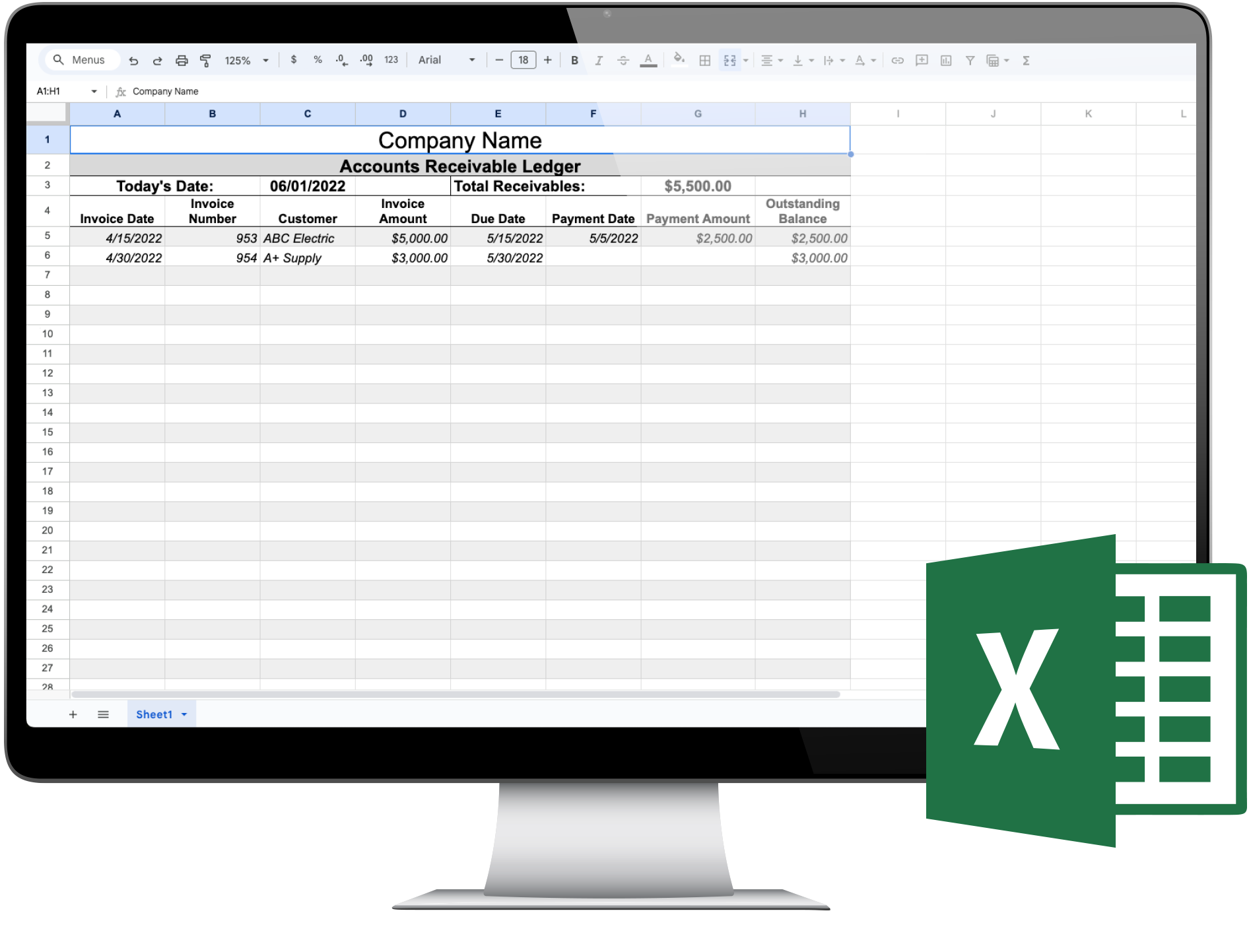
FloQast Accounts Receivable Excel Template
Optimize Your Accounts Receivables with Ease
DOWNLOAD THE TEMPLATE
Your information will be handled in line with our Privacy Policy and Terms of Use.
Elevate your financial processes with our Excel-based Accounts Receivable Template. Use it in your existing processes, and when ready, seamlessly integrate it into FloQast to enhance your reconciliation workflows and boost efficiency.
Why Choose Our Template?
- Reduce Errors: Minimize mistakes with built-in checks and balances.
- Enhance Cash Flow: Quickly identify overdue payments and take action.
- Effortless Integration: When the time is right, transition smoothly into FloQast with minimal setup.
Get Started Today!
Download our free Excel Accounts Receivable Template and start improving your financial processes. Join countless businesses that have enhanced their operations with our solution.
Components of Accounts Receivable Excel Template
Our free template includes several essential components that can help keep you organized and make it easy to manage your receivables. This includes:
- Invoice date. This is the date shown on your invoice. When following up with customers on outstanding sales invoices, it’s helpful to have the invoice date at hand. Also, knowing the invoice date is vital if your payment terms specify that payments are due Net 15 or Net 30.
- Invoice number. Each invoice should have a unique number. This unique number makes it easier for you and your client to track the invoice.
- Customer name. Including the customer name makes knowing which customer owes you money a breeze.
- Invoice amount. This is the total invoice amount, net of discounts, but before applying any partial payments.
- Due date. Including the invoice due date on your accounts receivable ledger makes it easy to spot upcoming and delinquent accounts.
- Payment date. Record the payment date in this column when a customer makes a full or partial payment.
- Payment amount. Record the full or partial payment amount in this column. If your customers routinely make partial payments, you may want to customize your template to include multiple columns for payment dates and payment amounts.
- Outstanding balance. Our accounts receivable template automatically calculates the outstanding balance by subtracting the payment amount from the invoice amount. It also calculates the total amount of all outstanding balances, and the result appears in the ‘Total Receivables’ section at the top of the ledger.
Download this Microsoft Excel accounts receivable template to help your team collect payments in a smooth and timely manner.
Hundreds of Brands Trust FloQast